In the world of software development, knowing how to work with strings, Boolean logic, and control flow is key. C# is a powerful language that helps you master these skills. This guide will help you understand strings, Boolean data, and if-else statements. You’ll learn how to improve your C# programming.
Table of Contents
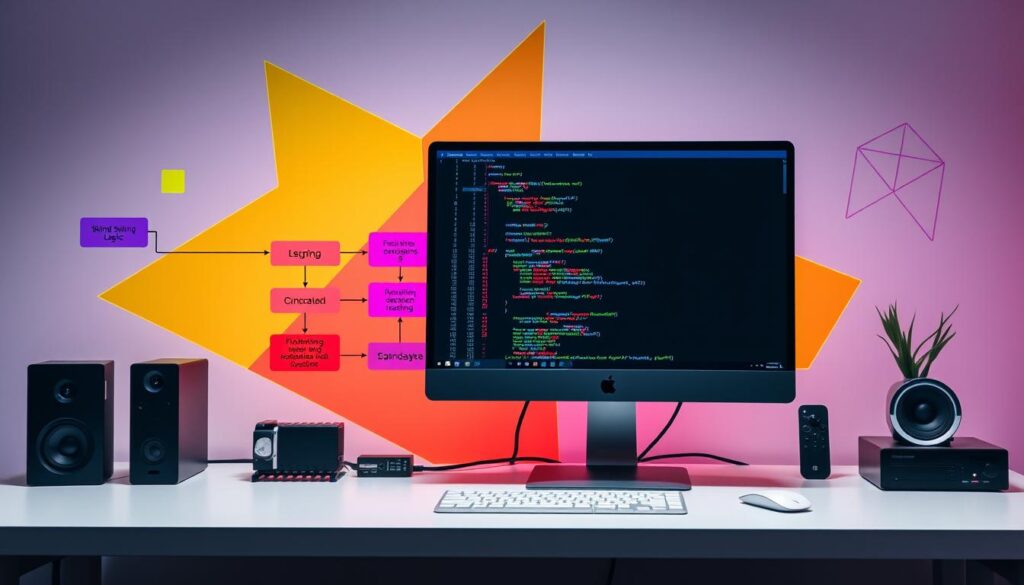
Key Takeaways
- Learn the basics of string manipulation in C#, including common operations and methods.
- Find out the best ways to concatenate and format strings to make your code better.
- See how Boolean data types and logical operations are used in C# programming.
- Discover how to use if-else statements to control your application’s flow.
- Know how to avoid common mistakes in string Boolean and if-else statements for better code.
Understanding String Manipulation in C# Programming
Mastering string manipulation is key for C# developers. Strings are a basic part of any C# app. Learning to work with strings well can boost your skills a lot. We’ll look at common string operations, best ways to join and format strings, and how to make string handling faster.
Common String Operations and Methods
C# has many string methods for easy manipulation. You can use ToString(), Split(), Substring(), Trim(), Replace(), and IndexOf() for various tasks. These methods help with converting data to strings, splitting strings, getting parts of a string, removing extra spaces, replacing characters, and finding where a substring is.
String Concatenation and Formatting Best Practices
String concatenation is common in C# programming. While the + operator works, there are better ways. string.Concat() and string interpolation (with the $ symbol) are good for making your code clearer and faster.
String Performance Optimization Techniques
For big or often-used string operations, improving performance is key. Using StringBuilder instead of the + operator or string.Concat() is a good trick. StringBuilder helps with string changes, saving memory and speeding up your code.
| String Manipulation Technique | Efficiency | Readability |
|---|---|---|
| + operator | Low | High |
| string.Concat() | Medium | High |
| String Interpolation ($) | High | High |
| StringBuilder | High | Medium |
Knowing about string operations, how to join and format strings, and how to speed up string handling can make you a better C# developer. You’ll write code that’s efficient, easy to read, and easy to keep up with.
Boolean Data Type and Logical Operations
In C# programming, the Boolean data type is key for making decisions. It can be either true or false. These values help in checking conditional expressions and using if-else statements.
Logical operators in C# help mix and change Boolean values. You have AND (&&), OR (||), and NOT (!). These let you build complex Boolean logic to control your program’s flow.
Truth tables are also vital in Boolean logic. They show all input and output combinations. Knowing truth tables helps you check and fix conditional expressions better.
| Operator | Description | Truth Table |
|---|---|---|
| AND (&&) | Evaluates to true if both operands are true, otherwise false. | true && true = true true && false = false false && true = false false && false = false |
| OR (||) | Evaluates to true if at least one operand is true, otherwise false. | true || true = true true || false = true false || true = true false || false = false |
| NOT (!) | Inverts the value of the operand, turning true to false and false to true. | !true = false !false = true |
Understanding Boolean data type and logical operations in C# makes your code better. It helps you make smart choices based on different situations.

String Boolean and if else statement in C# in Best Way of learning
Learning to use strings, Booleans, and if-else statements is key in C# programming. A step-by-step guide helps you avoid common mistakes. It also shows you how to make your code better using these basic concepts.
Step-by-Step Implementation Guide
Start by learning the basics of string manipulation in C#. Get to know common string operations and methods. This includes string concatenation and formatting. Also, learn how to make your string operations more efficient.
Then, explore the Boolean data type and logical operations. Understand conditional logic and how to use if-else statements. Practice different scenarios to improve your skills.
Common Pitfalls and Solutions
When using if-else statements, watch out for common mistakes. Don’t forget about edge cases, null values, or unnecessary complexity. Learn how to spot and fix these problems to make your code reliable.
Best Practices for Code Optimization
To make your C# code even better, look into optimization best practices. Find ways to simplify your if-else statements and reduce branching. Use features like ternary operators to improve your code’s quality.
Mastering strings, Booleans, and if-else statements is essential for programmers. With a good grasp of these concepts, you’ll become a more skilled C# developer.
Advanced Control Flow with If-Else Statements
In C#, you can do more than just basic if-else statements. You can use nested if-else, switch statements, and the ternary operator. These tools help you make your code more complex and still easy to read.
Nested if-else statements let you check many conditions at once. This is great for making detailed decisions in your code. But, don’t make your code too deep to keep it simple and clear.
Switch statements are a better choice for handling many conditions. They make your code more organized and easier to understand. This helps keep your code clean and simple.
The ternary operator is perfect for simple decisions. It’s a short way to make choices without making your code messy. It’s especially useful for yes or no situations.
Choosing the right control flow is key to writing good C# code. Focus on making your code easy to read. Use the right tools to make your code work well and be easy to understand.

“The true power of conditional logic in C# lies in the ability to craft clean, readable code that handles complex decision-making with ease.”
| Technique | Description | Advantages |
|---|---|---|
| Nested If-Else | Multiple if-else statements nested within each other | Allows for fine-grained decision-making |
| Switch Statement | A multi-branch conditional statement | Provides a more concise and readable alternative to nested if-else |
| Ternary Operator | A shorthand if-else statement | Reduces clutter and improves readability for simple conditions |
Learning advanced control flow in C# makes your code better. It becomes more robust and easy to understand. Remember, the power of conditional logic is in making your code clear and effective.
Conclusion
In this article, we’ve covered the key C# programming skills. These include string manipulation, Boolean logic, and control flow with if-else statements. You now understand how to work with strings, Boolean data, and control flow.
You’ve learned how to handle strings and Boolean logic. You also know how to use if-else statements for dynamic program flow. These skills are essential for C# developers to write efficient code.
Keep practicing these techniques as you continue learning C#. Mastering these skills will boost your coding abilities. It will also help you create more advanced and user-friendly applications. By embracing these skills, you’ll open up new opportunities in your C# programming career.
FAQ
What are the benefits of mastering string operations, Boolean logic, and if-else statements in C#?
Learning these basics in C# makes your code better. You’ll write more efficient and easy-to-read code. It helps you solve many programming problems with confidence.
How can I effectively implement string concatenation and formatting in my C# applications?
For string operations, use string interpolation and the `StringBuilder` class. Format specifiers also help. These methods make your code faster and easier to read.
What are some common pitfalls to avoid when using if-else statements in C#?
Avoid complex if-else structures and bad formatting. Don’t forget to handle all possible cases. Good control flow and optimization keep your code clean.
How can I optimize the performance of string operations in my C# programs?
To improve string performance, use `StringBuilder` for joining strings. Avoid creating strings when not needed. Also, manage memory well to keep your apps running smoothly.
What are the key differences between the `switch` statement and nested if-else structures in C#?
The `switch` statement is clearer and faster for simple choices. Nested if-else are better for complex conditions. Choose based on your program’s needs.